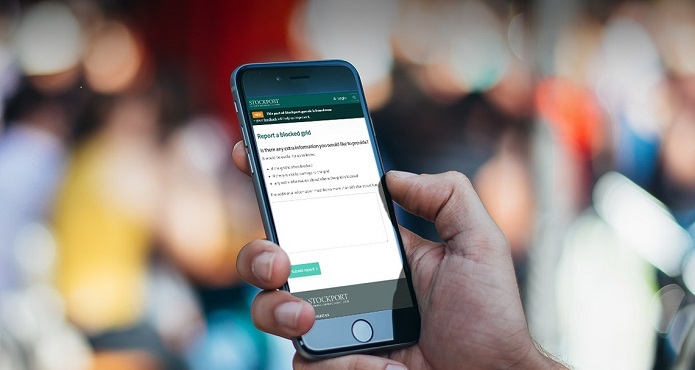In the month since the public launch of our new online transactions a number of developments and improvements have taken place.
Report a faulty street light online
This is the first of our fully automated transactional services to be released. From the moment a customer clicks to report the fault, everything progresses digitally and no human intervention is required until the team is sent to effect the repair. The whole process has become quicker and more streamlined and the savings made by no longer needing to manually generate reports to back office systems are clear.
We have put a lot of effort behind promotion of this feature and we are pleased to report that 4 out of 5 faulty street lights are now being reported online.
Our Contact Centre staff play a key role in educating residents as to how quick and easy it is to report faults online. They use the exact same online form to report the fault on behalf of the caller, whilst also explaining the new process and encouraging residents to try it out and follow the progress of the fault themselves.
Feedback we have received from staff is that people are generally quite keen to do this and are also more willing to report future faults online now that the no personal details are required during the reporting process. The fact that they can access this function from mobile phones is also very popular. If you haven’t yet tried it and would like to view it in action, watch this video.
Since launch we have added the ability to ‘Raise an outstanding report’. If the status of a fault hasn’t been updated in ten days the customer is now able to raise this report as a further request for repair or feedback. Previously only Contact Centre staff were able to do this.
Report a blocked grid
We will be rolling out the functionality we developed for the ‘Report a Faulty Street light’ to ‘Report a blocked grid’ which will be launched at the end of the month. This will follow the same format of identifying the trouble-spot on a map, using red colour-coding to indicate if the fault has already been reported or green if no fault has previously been reported. In either instance the resident will be able to track the progress of the repair.
Council Tax name and address matching improvements
We have encountered some difficulties in matching the names and addresses of residents signing up for the Council Tax function on My Account. To date the resident’s name and address must be entered in exactly the same format as on their Council Tax bill. For example, names had to be entered with the correct title, initials or first name. Addresses had to be exact matches too and difficulties arose wherever there were several possible variations, such as for flats and co-divided properties.
We have now greatly improved our name matching by enabling ‘fuzzy matching’ whereby a number of different variations of names are acceptable. Plus we have introduced an address finder drop-down based on the resident’s postcode to overcome the variations in address formats entered.
Since these new features went live we have seen no further failures in My Account Council Tax sign-ups due name and address matching.
We are now improving the process for matching and verifying other data, including bank details and putting in new error messages for users who try to login to ‘My Account’ with their ‘My Stockport Account’ sign-in.
Have you signed up for My Account yet?
Signing up to My Account offers residents a personalised dashboard with a place to keep all their information relating to Council transactions. Currently this includes personalised waste and recycling collection information, council tax information and details of any reported faults. We will be adding more new features all the time, so by signing up now, you will be the first to know!
If you are a Stockport resident and would like to try it out, sign up here. You only need an email address to sign up and it only takes a few minutes. It works on mobile phones, tablets and computers and if you forget a password at any time you can easily reset it.